Track and Report Sales Commissions and Royalties
- Adapt to any commission rules
- Versatile reporting for tracking and transparency
- Automated Payout Accounting




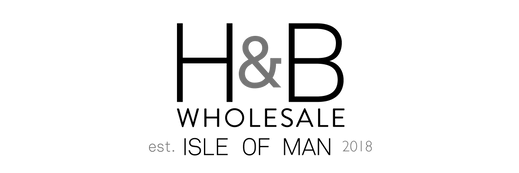


Configure calculation and attribution.

Set up formula(s)
You can create rules and formulas to apply the correct commission percentages or fixed amounts for booked or paid Sales Invoices.
You can set commission rules at the line item (SKU)level.
Overage management
If your Reps add overage, we can dial and adjust Sales Invoices to ensure your customer sees the right final balances.
Set Rep (owner) attribution
All transactions in Salesorder have an Owner. You can preset ownership to ensure correct commission attribution on transactions.
Custom Attribution, i.e. Territories
If you have rules associated with reps and their territories, we dial in custom rules to ensure correct attribution.
Royalties
You can create rules and formulas to apply the correct royalty percentages or fixed amounts.
Calculated royalty outcomes can be viewed in the reports.
Report your and their way
Because Salesorder is one system, all the data and balances associated with a sale are available for reporting. We can create pixel-perfect commission reports for you and your reps. This can also be done for royalties.
Visual and table-based reporting tools
Versatile reporting is a cornerstone of Salesorder. We have toolkits to create reports quickly in dashboard or table formats.
Report visibility
Reporting is important to you and your reps. Wherever a report is required in whatever format, we can deliver it by email or securely from the Salesorder or TAP (b2b commerce portal).
Track and report everything to everyone


Automate payout accounting
Create Payable Invoice Transactions
Commission accounting and issuing payments can be tedious. We can eliminate the effort by automating the transformation of the commission balances to Purchase Invoice transactions that update your Accounts Payable and can be shared with your reps.
