Work efficiently with Customer and Supplier Item Codes
- Use multiple trading partner item codes on transactions.
- Comply with customer and supplier purchase order requirements.




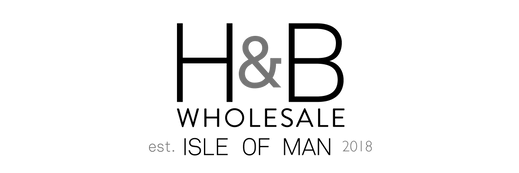


Versatile Item (SKU) Codes
Use Customer and Supplier Item Codes

Match your Item Codes
You can add substitute for your Item Codes on Item Masters. These cross references automatically appear on Sales or Purchase Orders.
Receiving or Shipping Stock
When you receive stock from Supplier fulfilled Purchase Orders, your system recognizes Item codes and increments the relevant stock. When you create and ship Sales Orders, the Item codes from the original Customer Purchase Orders flow through onto all subsequent transactions like Packing Notes, Sales Invoices, and Credit Notes. Your stock is updated as you’d expect.
Use multiple different Item codes
You can specify Item codes for as many different Customers and Suppliers as you need. Your system will automatically use the commensurate Item code for each trading partner.
FAQ
How many Customer Item codes can I have per SKU?
As many as you need.
