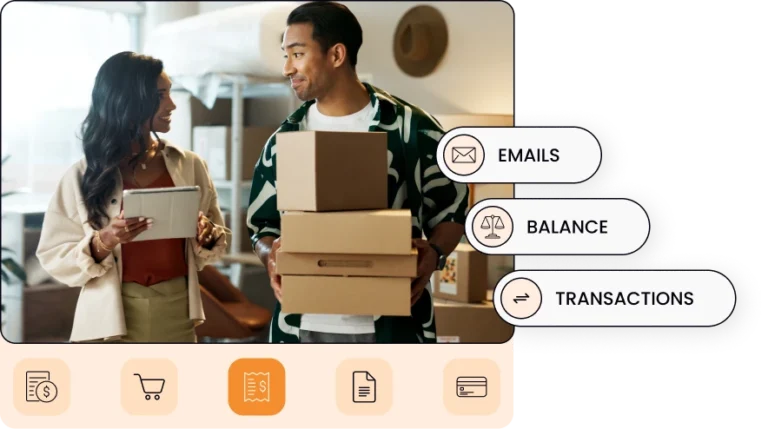How to easily manage every Supplier interaction and transaction on one page.
- 360-degree view of every Supplier relationship and financial history.
- Automate replenishment and back purchase order automation to save hours.
- Automate Dropshipping to organize and track order progress.
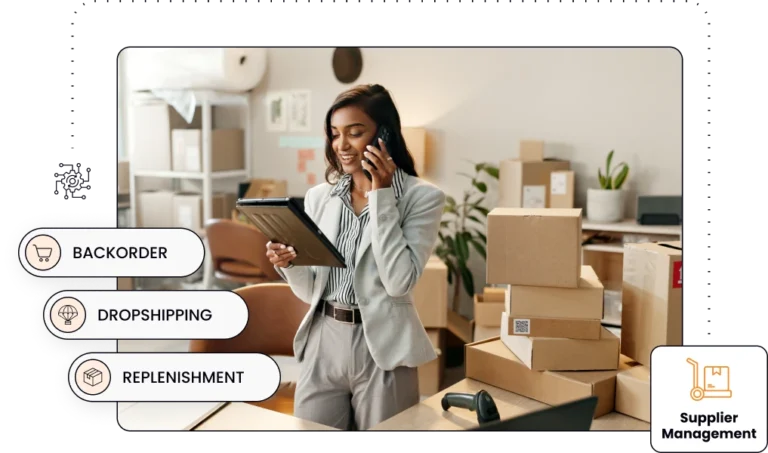



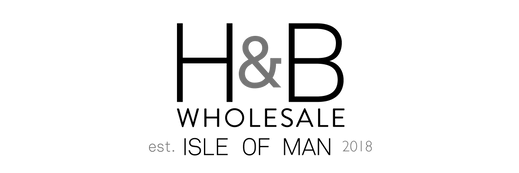


One source of the truth for every one of your Suppliers
Supplier Nerve Center - everyone is on the same page
Each Supplier Master is connected to one source of truth for all related purchasing and accounting transactions.
Users can immediately see and interact with the Supplier’s AP balance and entire transaction and interaction history, including email.
- Everyone is on the same page.
Having all Supplier data easily visible motivates users.
A one-page Supplier Master means the highest level of efficacy for users viewing and working with Suppliers.
This efficacy can positively influence user’s motivation to adopt and use the system.
- Your users are informed and confident when they deal with Suppliers.
Add Fields to store and report
You can add fields and extra space (Tabs and Sections) to store additional custom data on the Supplier Master and Purchasing Documents. This data appears in Lists and Reports.
Eliminate errors, accelerate user tasks
To ensure accuracy and speed up transaction entry, every Supplier transaction automatically inherits information you preset on the Supplier Master.
For example, Credit Terms, Tax Status, Shipping Addresses, Preferred Shipping methods, and default ‘Ship to’ Warehouse.
Supplier Action Center
Every action associated with managing a Supplier can be initiated from the Supplier Master. For example, Create Quote, Order, Invoice, Credit Note, or Pay an Invoice.
Users can take notes, record events and reminders, and assign tasks.
Send and Receive Email within Salesorder from your mailboxes
You can connect and assign user access to your business email accounts. The Supplier Master automatically filters email to and from any single mailbox. You can send email using customized templates from the Supplier Master or any Purchasing Document.
Pay a batch of Bills (Supplier Invoices)
Using a Memorized Search on the Bills List (Purchase Invoices), for example ‘All Bills older than 30 days’ you can create a batch, select for payment, choose the payment method, and click ‘Pay’.
Enterprise Class Purchasing
Get your Purchasing in Order

Harmonized Inventory and Balance sheet.
Because this is one system, Purchasing, Inventory management and Accounting work in harmony.
- One truth for Inventory and Accounting.
Complete linked transaction trail
You can create Purchase Orders from which you can create Item receipts, and subsequent Bills (Purchase Invoice). When you create a series of Purchasing transactions to map a workflow they are always linked. You can follow these backlinks to trace the steps and detail of your Purchasing workflows.
- Your Purchasing is all in order.
Receiving Stock - a real world model
Throughout the design of our platform we’ve laid the foundations for you to model and manage real world activities. Receiving stock is a good example. The stock might be received before the Bill (Purchase Invoice) and visa versa. There might be more than one receipt of stock on a Purchase Order, and there might be two Bills. Whatever the trail of purchasing events and transactions you can manage and track this with minimum effort. And you can rest assured your stock and balance sheet will be right.
- Your inventory and balance sheet is all in order.
Creating simple or complex Purchase Orders for back orders or replenish stock can be done in seconds using the built in Purchase Order Generators (POGs).
POGs eliminate ALL work
POGs eliminate spreadsheets, hours of work, and automatically generate requisite Purchase Orders for Preferred Suppliers (set on each SKU Master).
POGs automatically collate, analyze, and aggregate the SKUs needed by Supplier to replenish stock or fulfill back orders.
POGs follow your rules
You can specify the preferred supplier, minimum order value and quantities, last known costs, and lead times on every SKU so the POG produces informed insights for purchase order decisions.
SKU replenishment
Taking into account your reorder (safety stock) levels the POG by Item scans your stock room to produce an analysis of what needs to be ordered. You can then accept or adjust the POGs’ recommendation, then create the Purchase Orders.
Back Orders
The POG by Order scans your Sales Order List to detect orders with stock shortfalls. An analysis of what needs to be back ordered is presented. When you create the Purchase Orders from the analysis they are automatically linked to their respective Sales Orders.
Purchase Order Automation
How to eliminate the work of creating Purchase orders for replenishment and back orders