How to get the reports you want when you need them
- Tools for every type of user and report
- Overcome reporting challenges
- Reduce Excel tedium




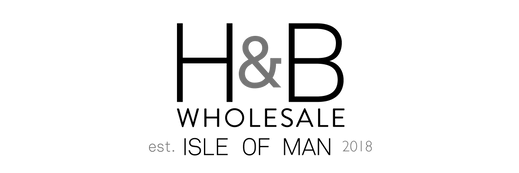


Never again decide without accurate and coherent reports
One source of truth
Your Salesorder system is one source of the truth. For example, it contains all of the data related to the SKU journey, stock movements, the resulting income and expenses, and the timing.
See reports your way
The best way to create and read reports from this data is by choosing the right tool; some folks prefer tables to interactive charts and vice versa.
Without the slog
Our philosophy is to reduce or eliminate the time, effort, and sacrifice you must expend by giving you options to generate the reports you want when you want to see them.
Versatile reporting options without risk
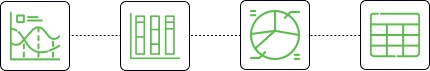
Multiple reporting options
In line with our philosophy, to mitigate your costs and risk, you can adopt a single or combination of DIY or ‘done for you’ options to address your reporting needs.
Without dependency or risk
By nature, universal reporting tools have a very steep learning curve. You must find and invest in one or more workers to learn the tool and become your data analyst. Because ‘data analysts’ are well paid and in demand, they represent a substantial cost and a risk to operations if they quit.
Option 1:
Table-based ‘Standard’ Reports
Your Salesorder system contains versatile standard reports with comprehensive filters and presentation modes to track fundamentals such as Item (SKU) Sales by Customer and Purchases by Supplier. The Memorized Reports feature enables users to save and bookmark a specific configuration.
For a full list of Standard reports, see the FAQ below.


Option 2:
DFY (Done for you) Custom Reports
We can quickly generate pixel-perfect reports for you in a couple of days max.
The data in the Salesorder database is organized by a schema (a structured framework). The schema design makes it highly efficient for developers to design reports using Jaspersoft, a customizable reporting and analytics platform integrated with Salesorder.
"In terms of PowerBI, Salesorder partnered with us to set up bespoke reports which are used daily and have certainly assisted with reporting requirements and streamlining the reporting process.t"
Wayde Bradshaw - H&B Wholesale
Option 3:
Data visualization on interactive dashboards
Data visualization tools enable you to create and interact with charts. Typically these charts exist in dashboards. To deliver this we’ve made Microsoft Power BI, the market leading business intelligence tool work with your Salesorder data.
To help you learn and exploit Microsoft Power BI, we can introduce you to partners who can help you discover and implement this tool.
Some of our customers have in-house Power BI expertise who create dashboards. Some customers prefer to work with consultants who create dashboards for them.

FAQ
Lorem ipsum dolor sit amet?
Lorem ipsum dolor sit amet
