How to accurately and reliably manage your Inventory

- Any SKU
- One truth
- Categorize
- Omnipresent
- Analyze



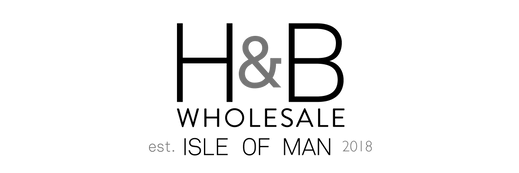


SKU modeling
Versatile SKUs

You can model SKUs as plain ‘Stock Items’ and create sophisticated Items.
Matrix Items
Start with a master SKU or template to specify attributes with options that define the characteristics of the unique inventory item.
Assembly Items
Create, build, and break BOMs (bill of materials) to model manufactured SKUs.
Kits
Create, build, and edit SKU bundles and other Items to model Kits.
Traceable Items
If you turn on the WMS (Warehouse Management System) as well as all of the above Items, you can model and track SKUS with:
- Serial #s
- Lot #s
- Expiration Dates
Units of Measure (UOM)
You can specify UOM relationships. For example:
- Purchase Unit = Gallon (8 Pints)
- Stock Unit = Pints (1 Pint)
- Sales Unit = Quarts (2 Pints)
Multipack (WMS Only)
Multipacks increase pick process efficiency. Multipacks generally contain a quantity of single SKUs (Stock Units). Multipacks are assigned barcodes that, when scanned, register the number of SKUs in the Multipack.
Customer SKU (Item) Codes
Assign Customer codes to appear on Customer transactions but cross reference your SKUs.
SKU Master detail: rich, informative, adaptable
The SKU Master is an information center for every detail of each aspect of your SKUs.


One source of the truth about every SKU in real time.
At order capture on Sales Orders, B2B, and DTC Ecommerce channels, and on your SKU masters, you have a real-time accurate view of every SKU’s quantities and status.
Stakeholders can track the entire SKU journey in real-time.
The app and the TAP (B2B e-commerce portal) make it possible for your team and customers to track every SKU at the line item level on every transaction from origin to customer.
Organise and track: Categories, Tags, Attributes
Organise, search and track SKUs
Categories, Tags, Attributes
Useful wherever you present your SKUs, for example, in your B2B ecommerce store to help users find products, or in reports to track activity.
Categories
An SKU can be assigned to a single category. Categories can have a hierarchical structure (arbitrary depth). Categories are useful to quickly tell users about to what family a product belongs, and help them find or report.
Tags
Tags are not hierarchical. An SKU can be assigned up to 10 tags. Tags are a useful way to group related products together, quickly tell users more about the product, and help them find or report.
Attributes
Attributes specify detail or characteristics about the Product features, for example colors, dimensions, weights, etc.
Real time reports and Power BI dashboards
Report everything about every SKU your way
Two reporting environments, make it straightforward and quick to report on every aspect of SKU activity.
What gets measured, gets managed
You want to tie up as little cash for as short as possible in inventory. What gets measured, get managed.
You need reporting thats focused, immediately comprehensible and always accurate to optimize your return on inventory.
Track SKU journeys, movements, revenue, expenses, and profitability
Your Salesorder system is one source of the truth, it contains all of the data related to the SKU journey, stock movements, the resulting income and expenses, and the timing.
Report your way
How best you create and read reports from inventory data is about choosing the right tool, some folks prefer tables to interactive charts and visa versa.
Our philosophy is to reduce or eliminate the time, effort and sacrifice you must expend by giving you options to generate the reports you want, when you want to see them.
‘Standard 2D reports’
Real time reports in tabular format, with configurable columns, rules, and comprehensive filters that can be exported to Excel.
Done for you custom reports
We can quickly generate pixel perfect reports for you in a couple of days max.
The data in the Salesorder database is organized by a schema (a structured framework). The schema design makes it highly efficient for developers to design reports using Jaspersoft. Jaspersoft is a customizable reporting and analytics platform that’s integrated with Salesorder.
Microsoft Power BI dashboards
Visualize SKU activity data in interactive dashboards that enable you to discover and animate stories.
Data visualization tools enable you to create and interact with charts. Typically these charts exist in dashboards. To deliver this we’ve made Microsoft Power BI, the market leading business intelligence tool work with your Salesorder data.
To help you learn and exploit Microsoft Power BI, we can introduce you to partners who can help you discover and implement this tool.
Some of our customers have in-house Power BI expertise who create dashboards. Some customers prefer to work with consultants who create dashboards for them.
FAQ
I'm not sure if my Items can be modeled in Salesorder
Take a look at this article about which Items to choose. If you’re still stuck then reach out to us at support@salesorder.com.
Can I customize the SKU Master?
Yes! You can add custom tabs, sections, and fields to your Item Masters. Using the import data template spreadsheets, you can import data into the commensurate fields. Custom fields can be tracked and presented in Reports. See Customization.
Can I add Product Images to SKU Masters?
Yes!
Can I track SKUs in Transit?
Yes! You can specify ‘In Transit’ Sites or Locations to store SKUs. These can be set so they can be allocated from but not be picked. In Transit Purchase Orders can be received into these Sites or Locations.
Can I track Stock I don't own?
Yes! There is a flag on Sites to tell the system the stock is not tracked by your Balance Sheet.
