Import and process DTC (Retail) Shopping cart orders, maintain stock accuracy and stay on top of Tax.
- Consolidate your B2B and DTC (Retail) order processing in ONE system.
- Real time stock accuracy.
- Unified accounting and reporting.
- Tax automation: tax accuracy, state threshold tracking, reporting, and filing.
- Track tax collected at source by 3rd parties e.g. Meta (Facebook), Etsy, etc.

We connect with:




"We've used SalesOrder for over 9 years and grown due to their system. We process hundreds of orders a day over several channels.Nick and his team are awesome to work with. If we need custom programming or reports, they never say can’t be done. They just say "let's see what we can do."
Dawn McGough - COO, Whitetail
"Since adopting the Salesorder ERP we have nearly quadrupled our sales, the interface with our ecommerce platform allows us to display live stock availability and offer B2B and B2C pricing in multi currencies to our online customers. The resulting reduction in the volume of calls and emails of the “Have you got?” “How much?” and “Can I order?” type, frees up our expert customer support team to offer valuable product support and advice maximising their value."
Bruce Chambers - CEO, Competition Supplies
Versatile Order and Payments processing joined up inventory and accounting
Cash Sales
If you use your shopping cart features to pick, pack, and ship your orders, you can import your cart orders into Salesorder.com as Cash Sales. Cash Sales will update your Accounting General Ledger and your stock levels.
Sales Orders
You can import your Cart Orders as Sales Orders. You can then use the fulfillment features in Salesorder.com to pick, pack, and ship the orders. You can create the Cash Sale from the Sales Order to update your Accounting General Ledger and your stock levels.
One system for B2B and DTC (Retail) ecommerce
Unified sales, fulfillment, and accounting data eliminates duplication and consolidation issues. No more errors, and no time wasted.
Unified accounting and reporting
You can instantly report the overall picture because your B2B and DTC (Retail) accounting is unified and always in sync. No more time wasted consolidating Excel sheets.
One source of inventory truth
Stock accuracy is assured at all times in your cart(s), other sales channels, and stockroom(s).
No more missed orders caused by stock inaccuracies.
Avoid Sales Tax and compliance issues
It’s easy and dangerous to fall short of accurate tax collection and reporting.
We’ve got you covered. You can:
- Ensure accurate tax collection at source.
- Monitor tax compliance and thresholds in all states.
- Manage Tax Exemption certificate collation and compliance.
- Track and report B2B sales by state (it’s the law).
- Automatically file returns by State.
One unified and real time source of truth for your customer, orders, inventory, accounting, and tax data.
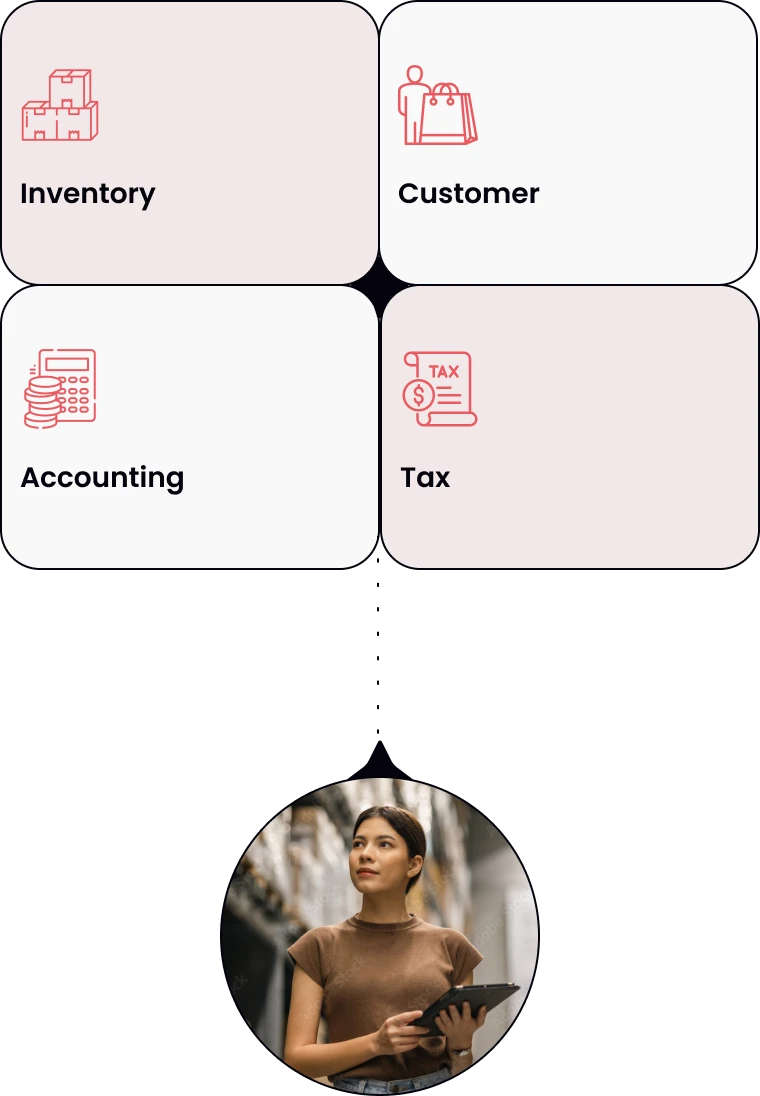
FAQ
Can import orders from Shopify channels, e.g. Etsy, Meta, etc?
Can I display my stock levels/availability in the cart?
Yes, all of our cart integrations can push the stock level to your cart.
